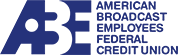Sign up
While filling out the signup page, just fill out the required items with an * (asterisk) next to them. For account number please use the short account number (2 to 6 Digit account number) Your account number can be found on your statement. If you have a checkbook, the account number would be the number after 75661, excluding the last digit.
For Example: 021484524 756611234567 Your account number would be 123456
If you receive a message stating that you will have to wait up to 48 hours to be registered, something entered does not match our system. We will research the problem and contact you as soon as possible.
Custodian and Trust accounts can not be automatically registered. To sign up these types of accounts, please contact our Operations Support Department during normal business hours at 516-763-7502.
Joint accounts can only be automaticaly registered by the primary member. If the joint owner on the account wishes to register, please contact our Operations Support Department during normal business hours at 516-763-7502.
Your temporary password will be the last four digits of your Social Security Number, followed by the first 5 digits of your zip code. For example: if your SSN is 123-45-6789 and your zip code is 11570. Your temporary password would be 678911570. You will then be prompted to choose a new password.
Please note: Due to security considerations, Internet Branch Accounts which have been inactive for a period of 3 months or more will be deactivated. If you would like to reactivate your Internet Branch Account, please call 516-763-7502.